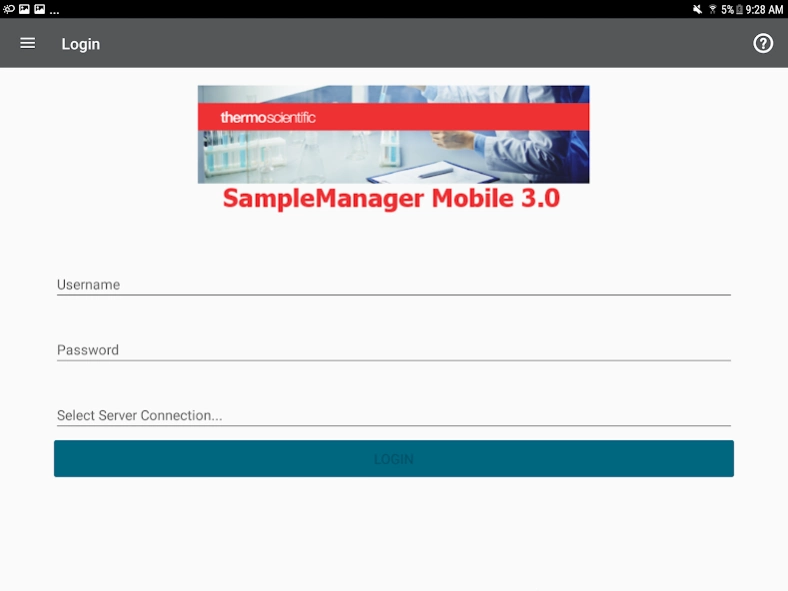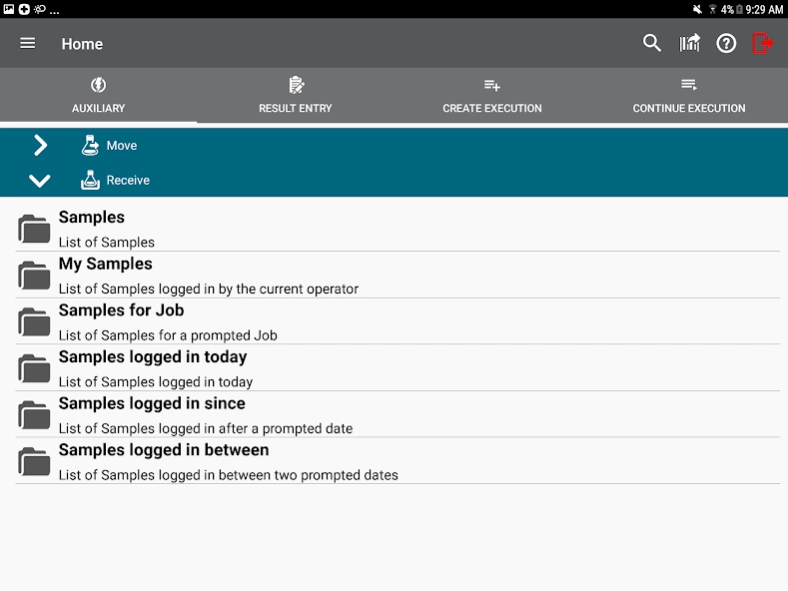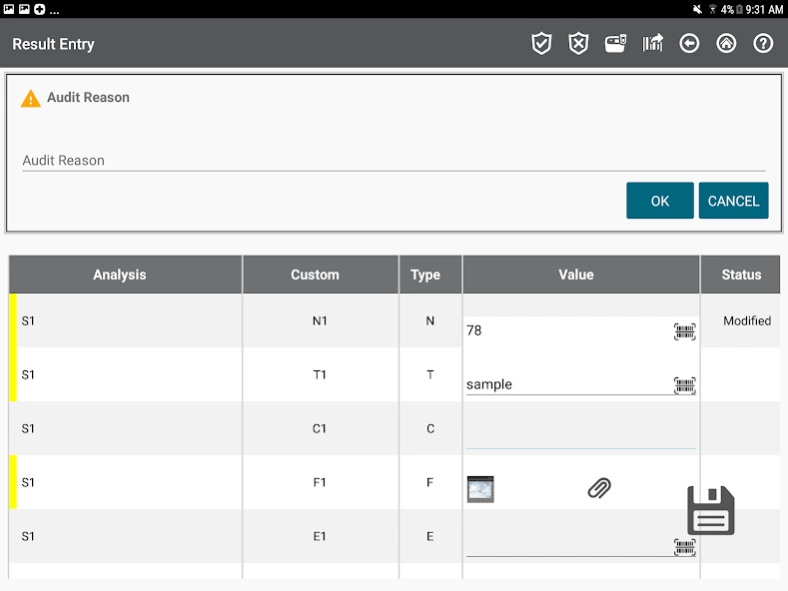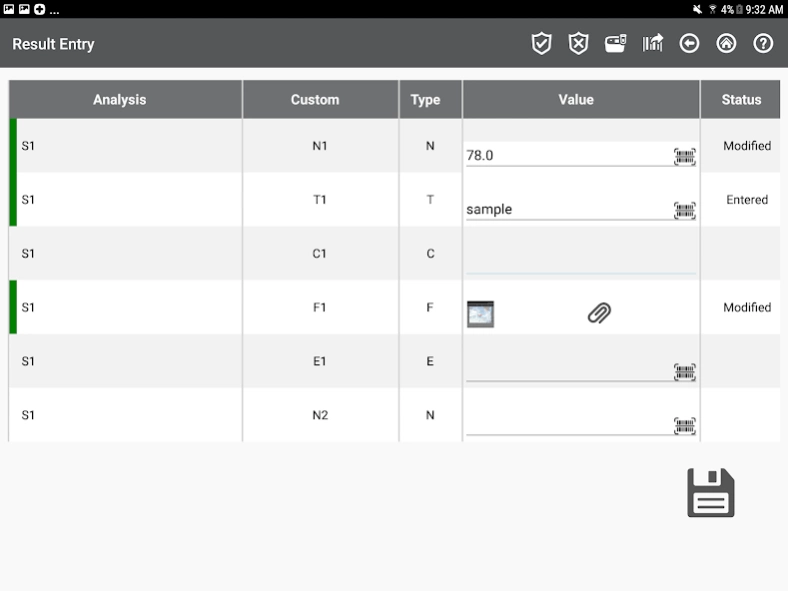SampleManager Mobile 3.2
Free Version
Publisher Description
SampleManager Mobile - Connect to Thermo Scientific SampleManager LIMS using a mobile device.
The Thermo Scientific SampleManager Mobile app lets you connect to SampleManager LIMS using a mobile device. The app can be used in the lab or out in the field, for data acquisition or result entry.
The SampleManager Mobile app supports the following features by default:
• Result entry & authorization by test
• Result entry & authorization by sample
• Receive samples
• Move samples
• Create lab execution tasks
• Execute lab execution tasks
The app uses your device's camera to scan barcodes and upload photos (as file results) from the photo stream or directly from the camera.
Your system administrator can set up your SampleManager server with extra auxiliary functions accessible through the app. These let you perform simple changes to data items, for example changing the priority of a sample or the status of a test.
If SampleManager LES is available on your SampleManager instance, the mobile app can create and execute lab execution tasks.
The app is configurable to use any language available on your SampleManager server.
SYSTEM REQUIREMENTS
The SampleManager Mobile app requires a connection to SampleManager LIMS 11.2 or higher.
The app has been developed in line with the Thermo Fisher Scientific Informatics Quality Management System.
About SampleManager Mobile
SampleManager Mobile is a free app for Android published in the PIMS & Calendars list of apps, part of Business.
The company that develops SampleManager Mobile is Thermo Fisher Scientific. The latest version released by its developer is 3.2. This app was rated by 1 users of our site and has an average rating of 4.5.
To install SampleManager Mobile on your Android device, just click the green Continue To App button above to start the installation process. The app is listed on our website since 2023-11-17 and was downloaded 31 times. We have already checked if the download link is safe, however for your own protection we recommend that you scan the downloaded app with your antivirus. Your antivirus may detect the SampleManager Mobile as malware as malware if the download link to com.thermofisher.mobile.android.samplemanager is broken.
How to install SampleManager Mobile on your Android device:
- Click on the Continue To App button on our website. This will redirect you to Google Play.
- Once the SampleManager Mobile is shown in the Google Play listing of your Android device, you can start its download and installation. Tap on the Install button located below the search bar and to the right of the app icon.
- A pop-up window with the permissions required by SampleManager Mobile will be shown. Click on Accept to continue the process.
- SampleManager Mobile will be downloaded onto your device, displaying a progress. Once the download completes, the installation will start and you'll get a notification after the installation is finished.